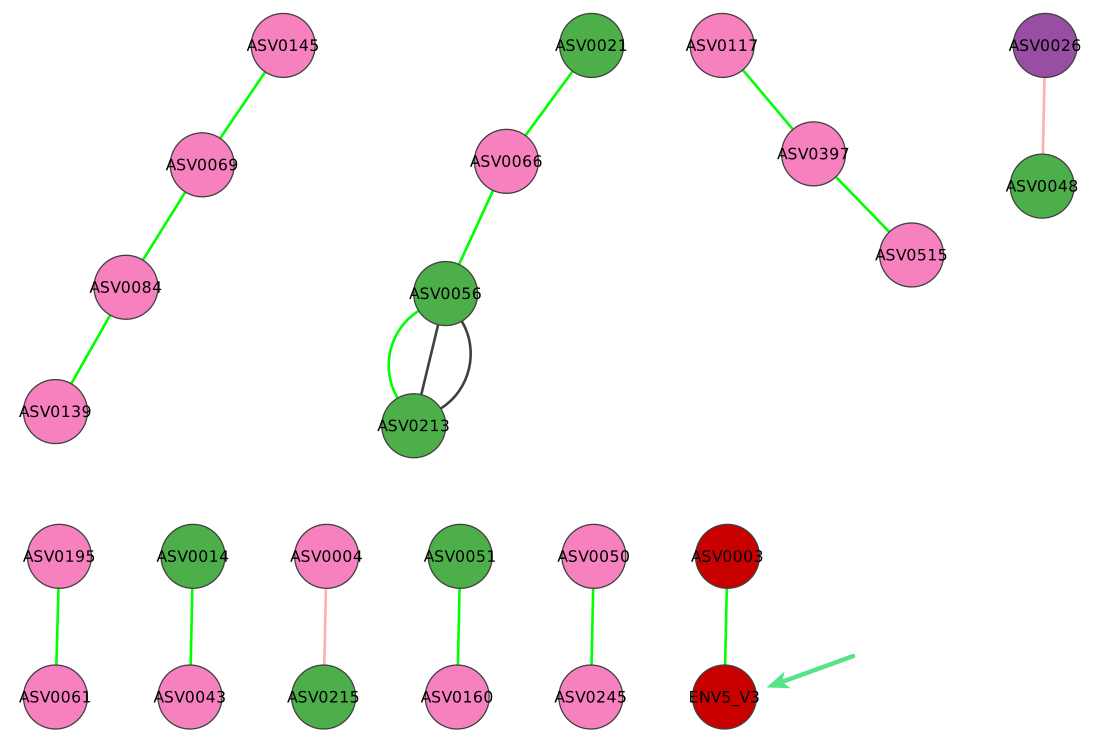.. starting from an abundance table and a metadata file
INPUT FILES USED IN THIS TUTORIAL
We will also do the same but this time considering also metadata (
metadata.tsv) accompanying a shorter version of our abundance table (testAbundMeta.tsv)
In this case, you follow the exact steps as in the previous scenario and once you have loaded your abundance table, you import also the one with your metadata.
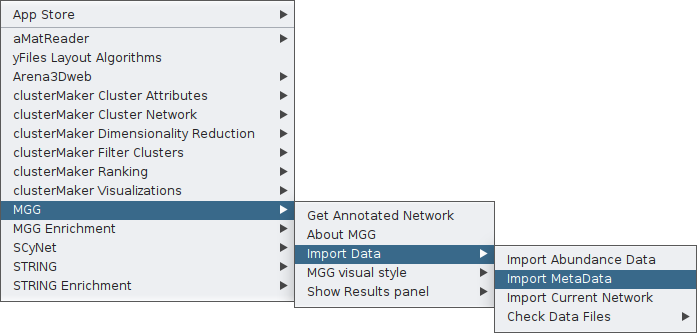
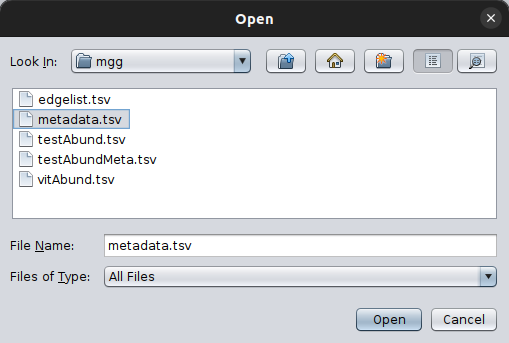
You can check the metadata file, similar to how you check the abundance data, through the MGG menu:
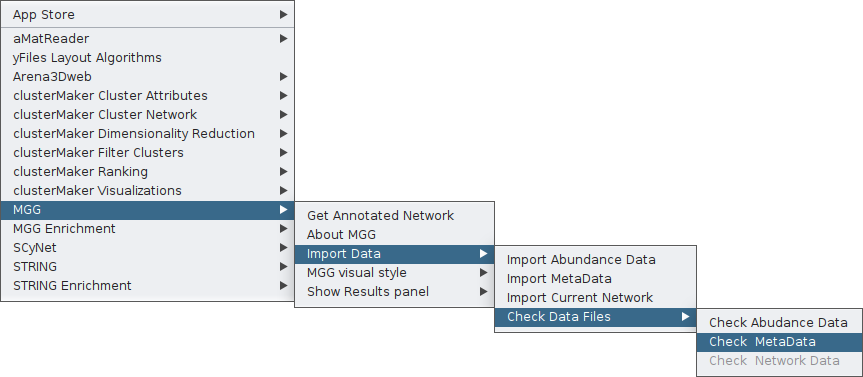
Your metadata need to be as rows having their values per sample in their columns. See also on the input files section.
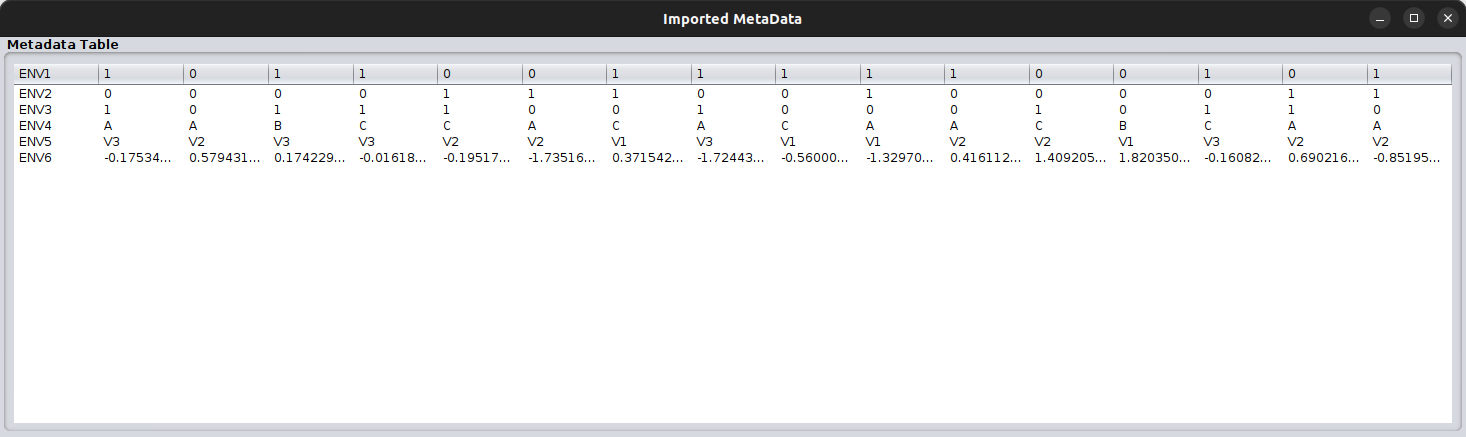
Remember to set the parameters as in the previous example, i.e. your taxonomy is Silva and FlashWeave needs to run using the sensitive approach.
Here is the annotated network returned: